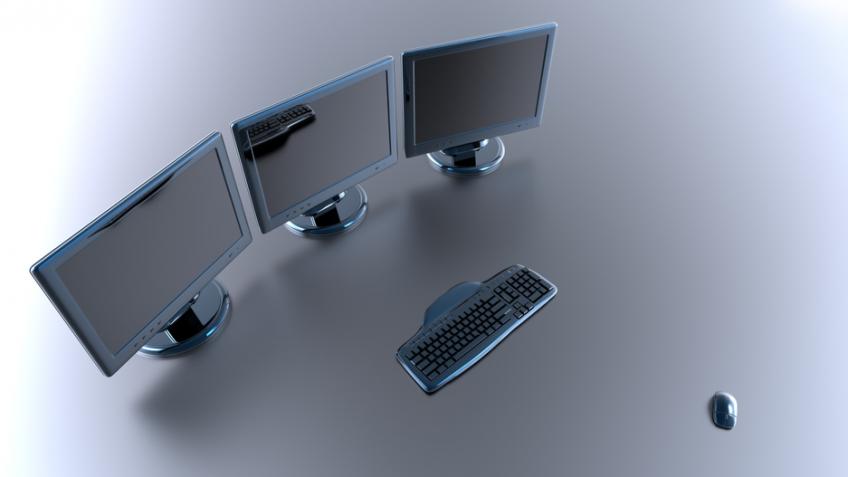
As monitors become more affordable, a debate has sprung up about whether it is more helpful for your productivity at work if you have dual monitors or a large hi-res monitor. While every person works different and takes different levels of concentration to accomplish their tasks every day, there is some science to setting up your technology to help you be as productive as necessary. Let’s review the difference between dual monitors and a large hi-res monitor and further understand the pros and cons of both so that you can decide what would work best for you.
Dual Monitors
A dual monitor set-up is meant to expand your desktop beyond one screen by using two or even three monitors. Connecting multiple monitors to each other makes it easy to drag, drop, and work on multiple documents, or keep open multiple browser windows at the same time, right next to each other. While the nature of the work for people differs, the dual monitor set-up gives the user more flexibility in how they’re arranging their work. Commonly we recommend 23” - 27” monitors for dual monitor displays with narrow bezels to maximize the illusion of a wide uninterrupted display. Check out this great 27” monitor or a cheaper 23" variant.
Ultrawide Monitors
A large hi-res monitor makes it easier for you to have everything you are working on in one place, on one screen. Unlike a dual monitor set-up, your workflow is nearly seamless. Ultrawide hi-res monitors can be great for productivity and could even become the future of more modern workspaces as more research has shown that large hi-res monitors lead to higher productivity than a more traditional dual screen set-up.
Check out this
An affordable ultrawide monitor and a curved ultrawide monitor.
It’s not just about screen “Real Estate”... it’s about multitasking
The debate remains - is the dual monitor or the large hi-res monitor better for productivity? Well actually, it doesn’t matter. What actually matters is the amount of real estate you’re able to work with that these set-ups offer. Even with more than one display, you will take time dragging, dropping and working back and forth between monitors. With a larger hi-res display, you can still work with more space than you would with one screen while limiting the amount of back and forth between multiple monitors. However, you can still run out of real estate with a large hi-res monitor. It comes down to personal preference for the desktop space you have to work with.
The dangers of multitasking
People commonly believe the having a dual monitor set-up increases productivity. However, there is plenty of research out there to prove that dual monitors increase multitasking and multitasking actually delays how long it takes a project to get done. It is important to remember this when setting up your computer set-up at your office. Often times that screen real estate finds itself occupied by YouTube or Facebook distractions that hurt productivity.
Being productive in the office can be a challenge at times. It’s easy to be distracted by social media, coworkers, and just about anything that you may find on your desk. There are many tips and best practices you can take to ensure your office space fosters the productivity you need beyond the technology tips we just discussed. Ready to upgrade your computer and connect it to your network? Contact NetManageIT today for more assistance and a free consultation.
